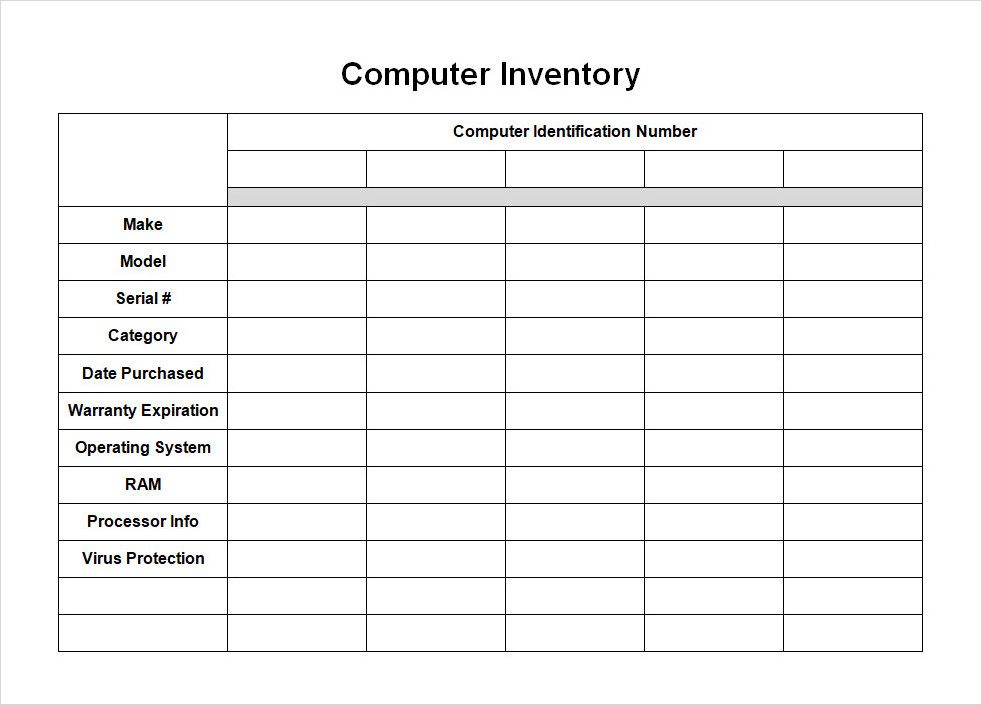In today’s fast-paced digital world, organizations rely heavily on technology to streamline operations and stay competitive. One crucial aspect of managing technology assets within an organization is maintaining an accurate and up-to-date inventory of all computer assets. This includes keeping track of hardware, software licenses, and other related information.
A well-maintained inventory helps with asset management, security, compliance, and efficiency and ensures that organizations are making the most out of their technology investments.
What is Computer Inventory?
Computer inventory refers to a detailed list of all computer assets within an organization, including desktops, laptops, servers, peripherals, and software licenses. This inventory typically includes information such as the make and model of each asset, its serial number, purchase date, warranty information, and assigned user.
The inventory can be easily updated and printed out for reference, making it a valuable tool for IT departments and asset managers.
Why is Computer Inventory Important?
Maintaining a computer inventory is essential for several reasons:
- Asset Management: A detailed inventory helps organizations keep track of all their computer assets, making it easier to allocate resources, plan for upgrades, and prevent unnecessary purchases.
- Security: Knowing exactly what computer assets are in use helps organizations identify vulnerabilities and ensure that all devices are properly secured against cyber threats.
- Compliance: Many industries have strict regulations regarding the management of IT assets. An inventory helps organizations demonstrate compliance with these regulations and avoid costly penalties.
- Efficiency: With a well-maintained inventory, IT departments can quickly locate and troubleshoot issues, reducing downtime and increasing productivity.
How to Create a Computer Inventory
Creating a computer inventory is a straightforward process that can be done using a spreadsheet program like Microsoft Excel or Google Sheets. Here are some steps to follow:
- Gather Information: Collect all relevant information about your computer assets, including make and model, serial numbers, purchase dates, warranty information, and assigned users.
- Create Columns: Use your spreadsheet program to create columns for each piece of information you gathered. You may also want to include columns for asset status, location, and any special notes.
- Enter Data: Enter the data for each computer asset into the corresponding columns. Be sure to double-check all entries for accuracy.
- Format the Inventory: Logically organize the data and apply formatting to make the inventory easy to read and navigate. You may also want to add filters or color-coding for better organization.
- Print the Inventory: Once you are satisfied with the inventory, you can print it out for reference. Consider creating multiple copies for different departments or stakeholders.
Examples of Computer Inventory Templates
There are many resources available online that offer computer inventory templates that can be customized to fit your organization’s needs. Some templates include:
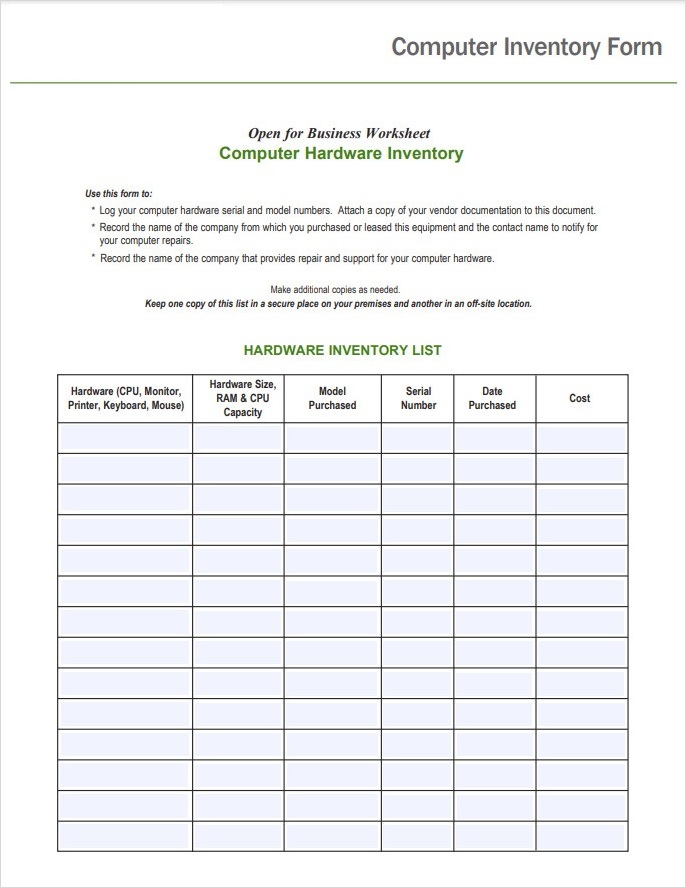
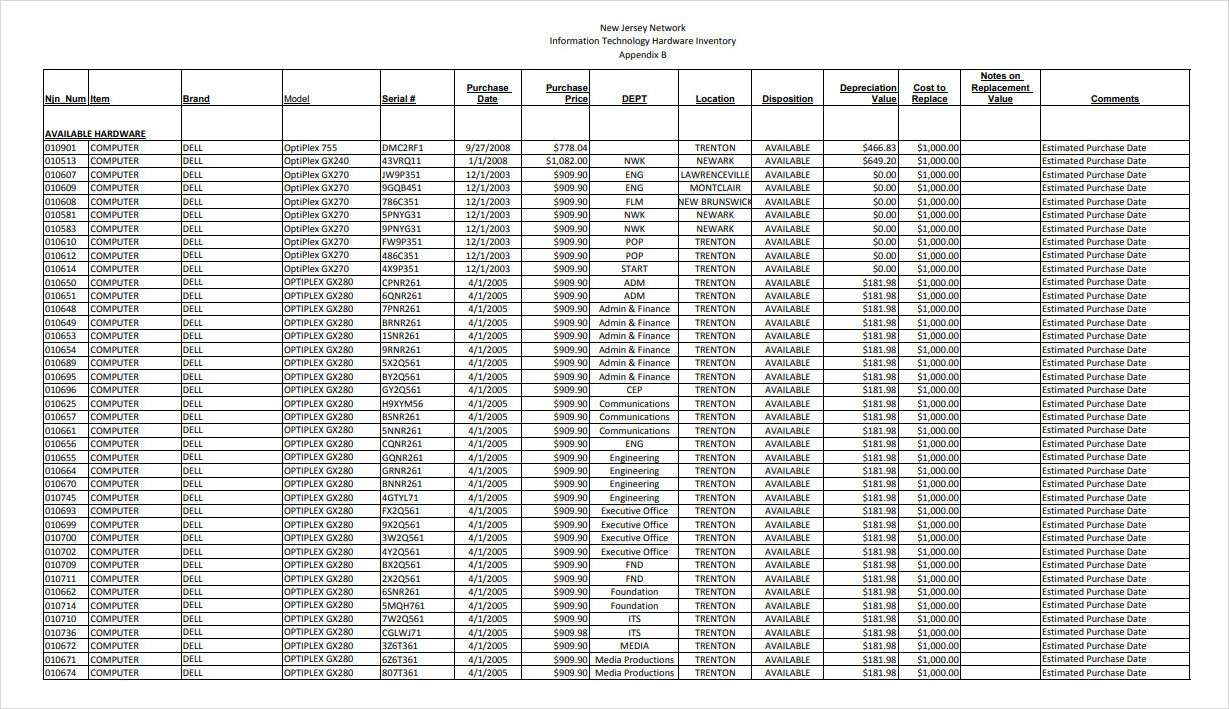
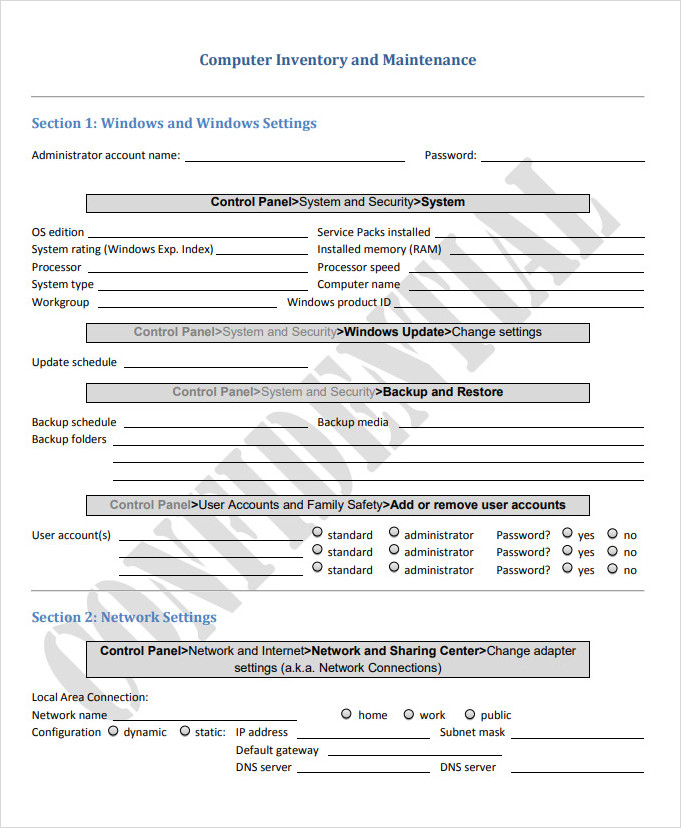
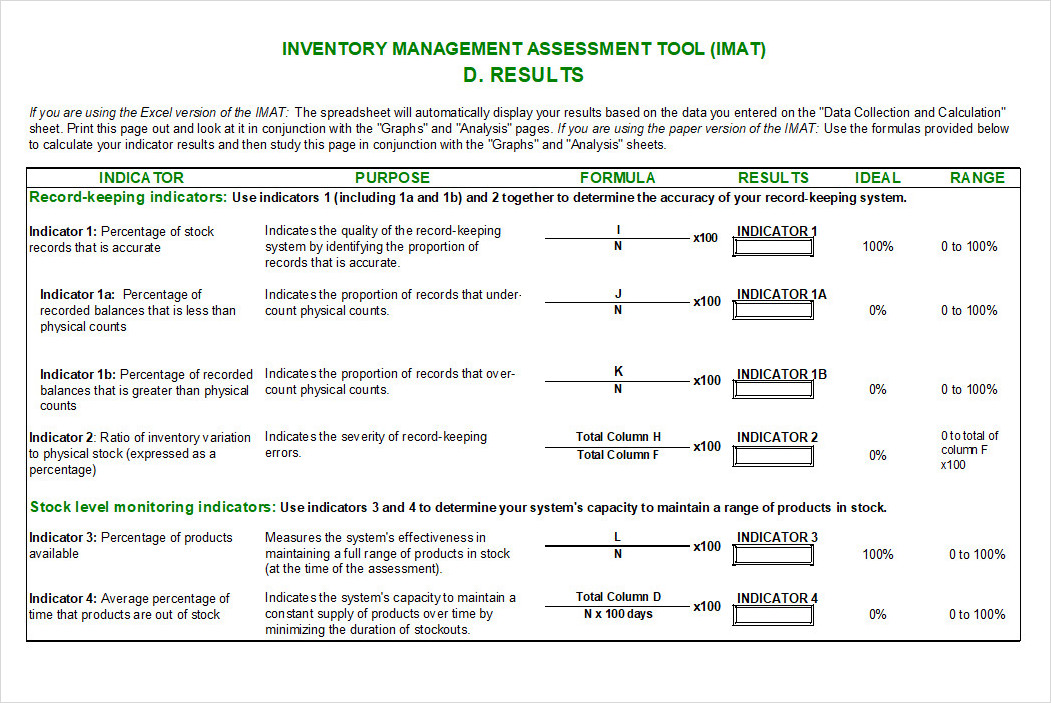
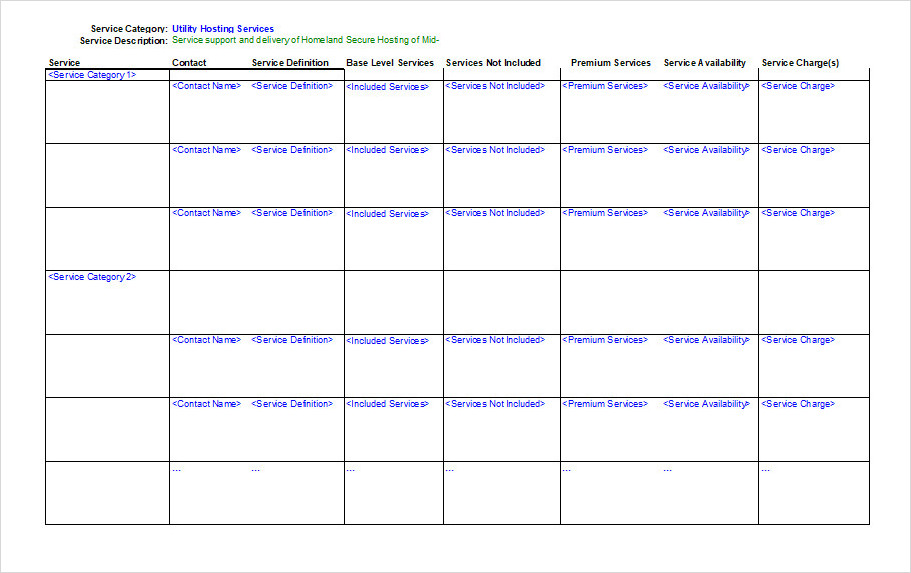
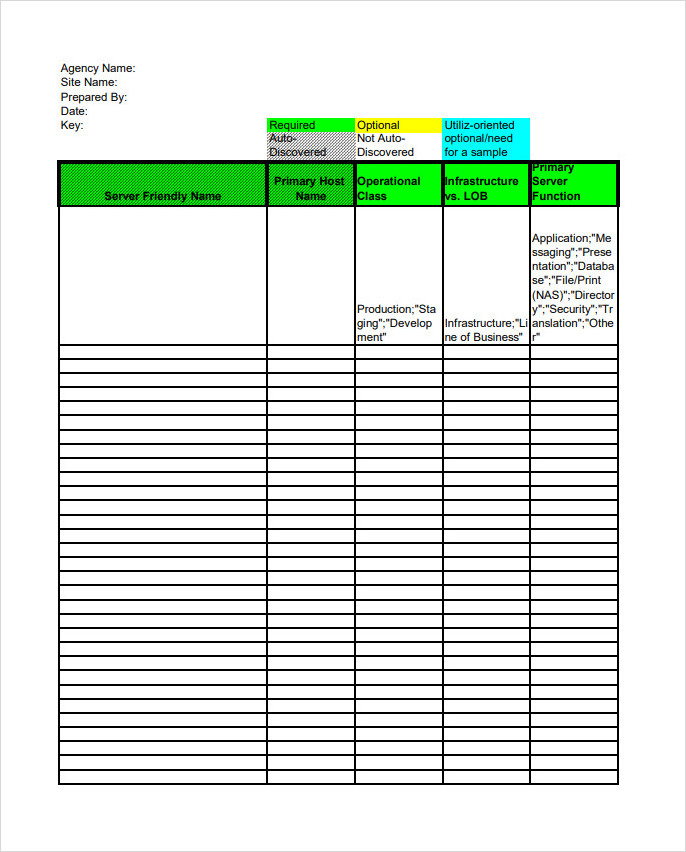
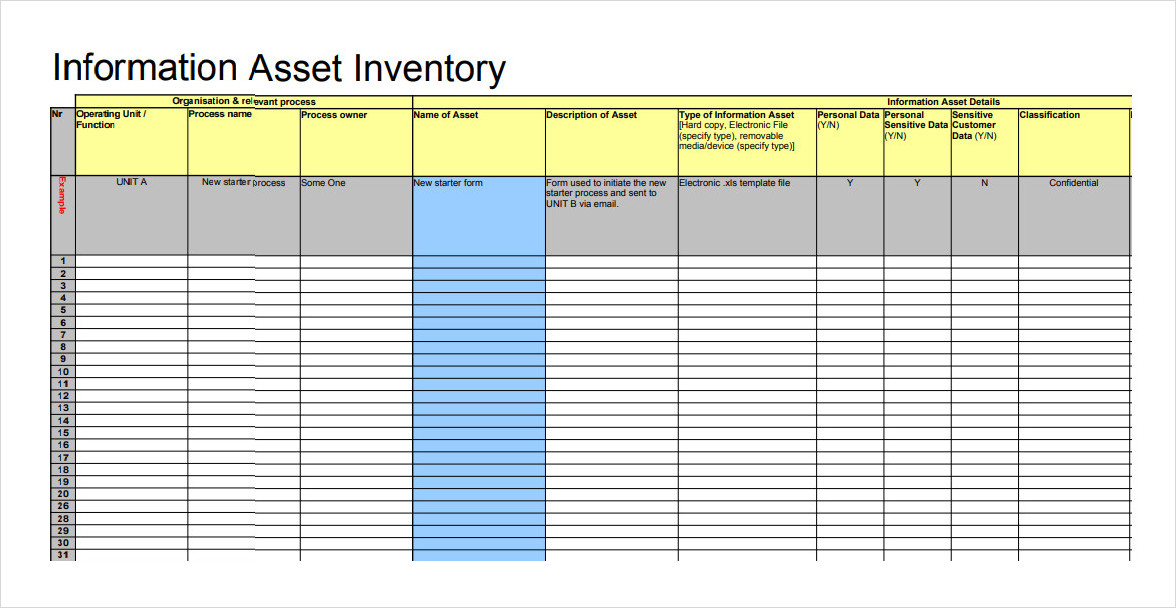
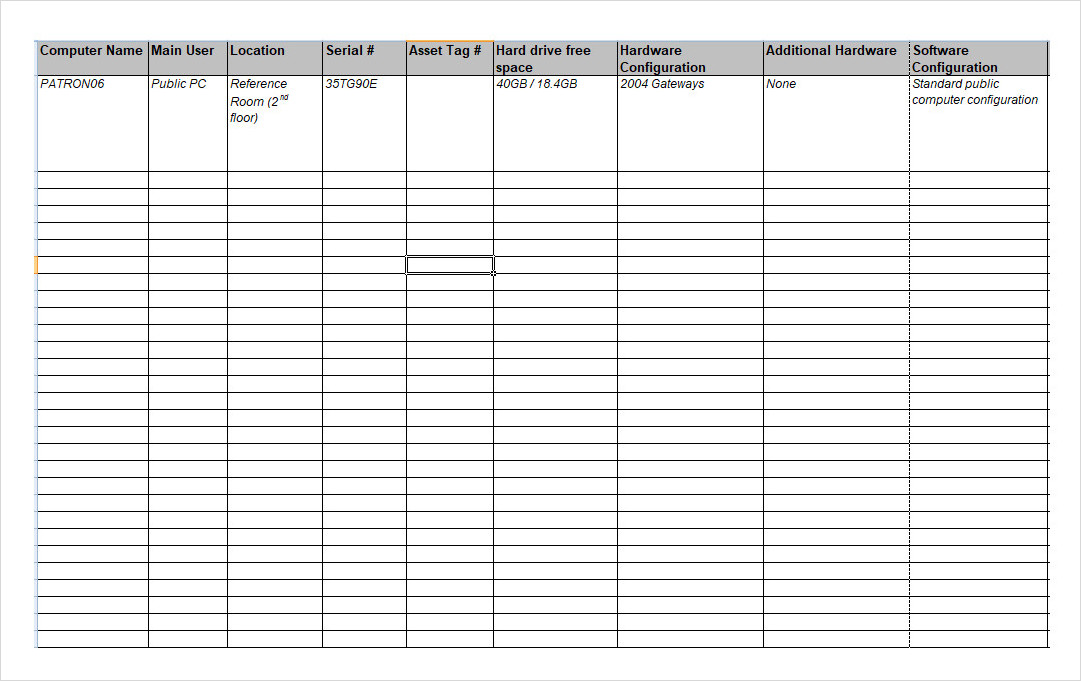
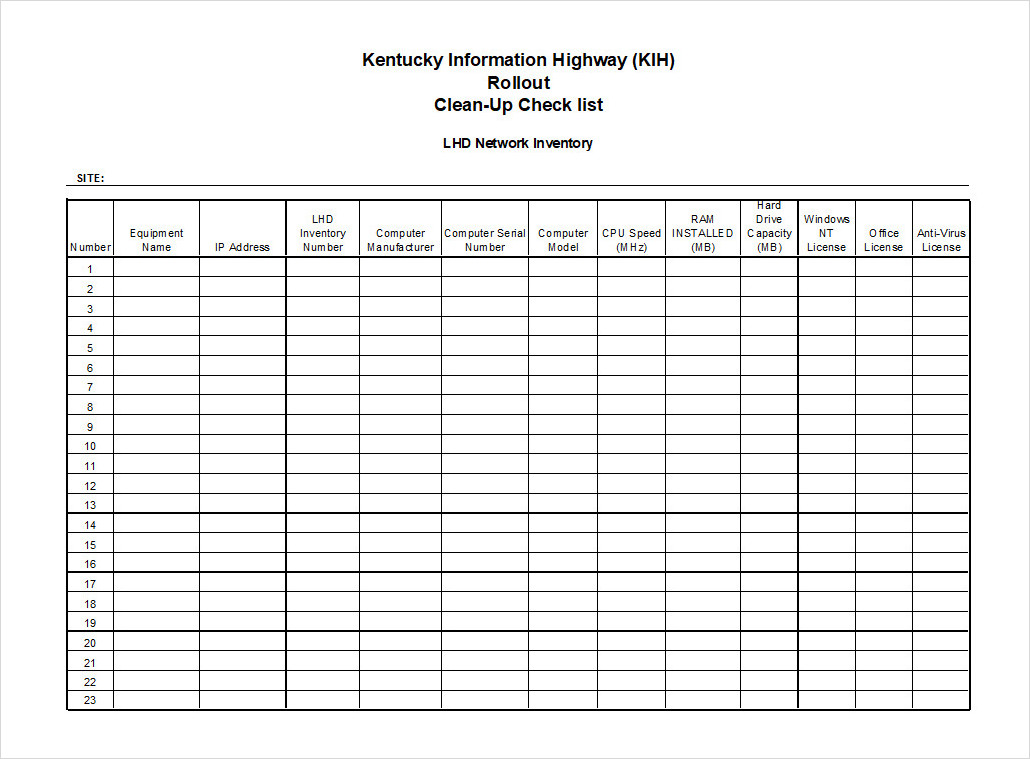
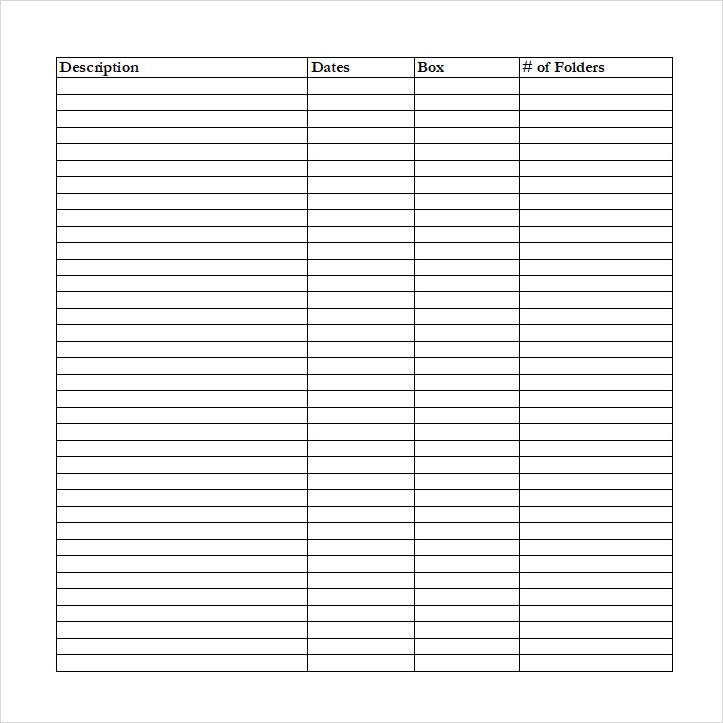
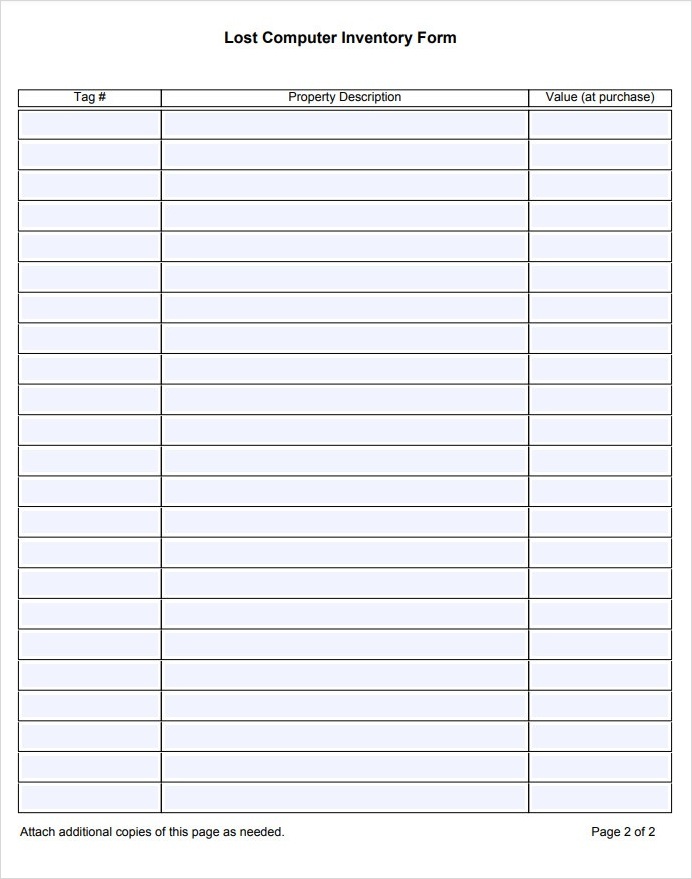
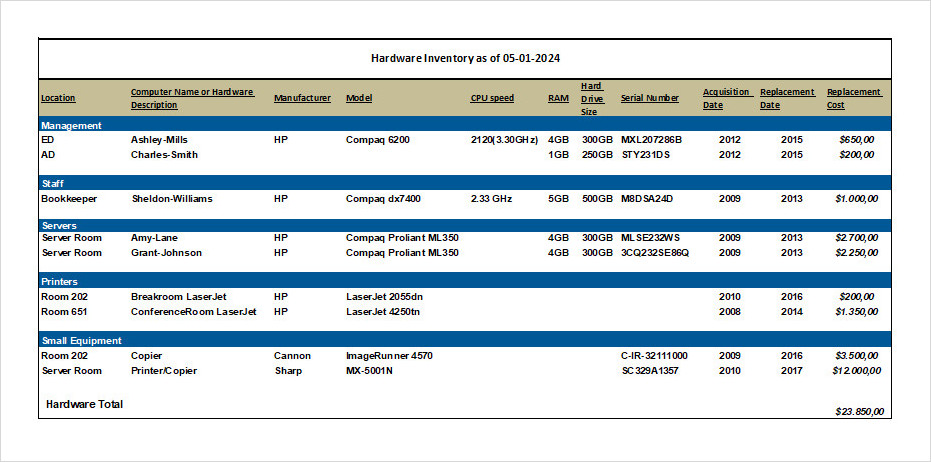
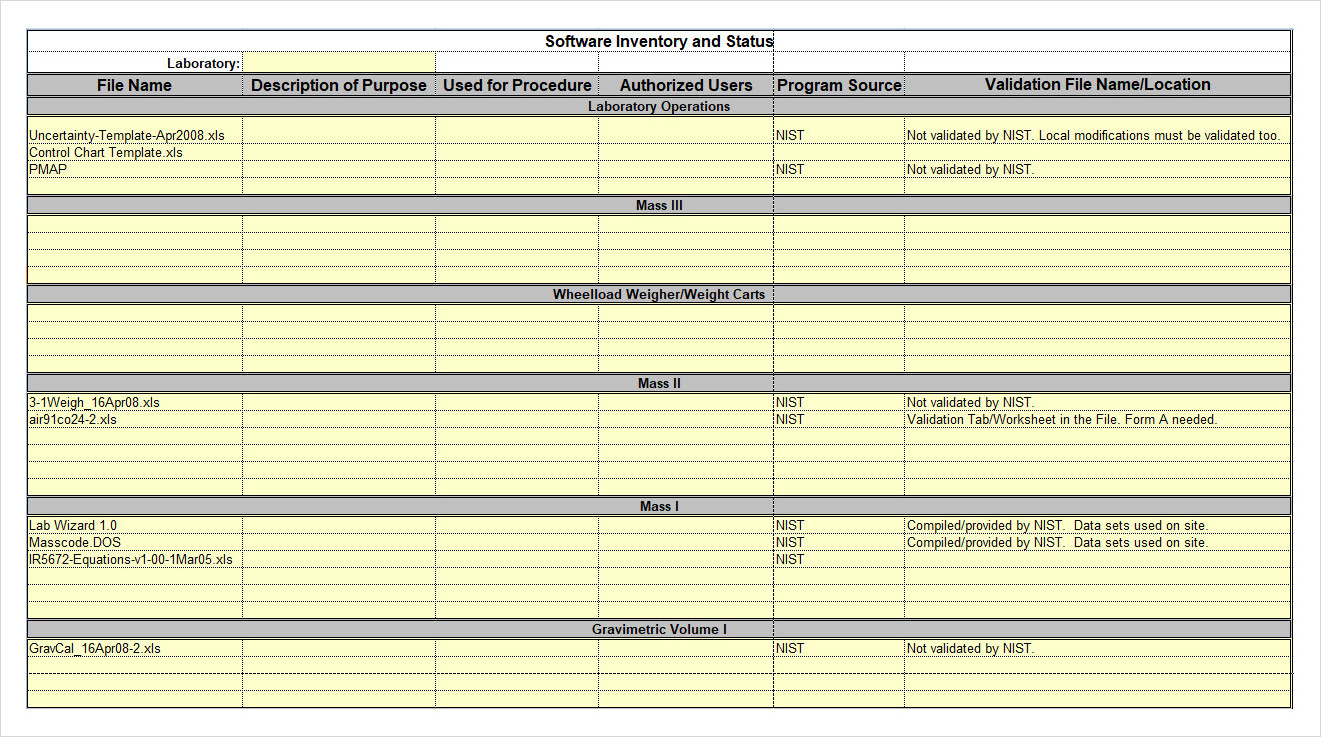
Tips for Successful Computer Inventory Management
Managing a computer inventory effectively requires attention to detail and regular updates. Here are some tips to help you succeed:
- Regular Updates: Make it a priority to update the inventory whenever there are changes to your computer assets, such as new purchases or decommissioned devices.
- Assign Responsibility: Designate a team or individual to oversee the inventory management process and ensure that it is kept accurate and up-to-date.
- Back up the Inventory: Store electronic copies of the inventory in a secure location to prevent data loss in case of computer failure or other emergencies.
- Train Employees: Provide training to employees on how to use the inventory system and emphasize the importance of accurate record-keeping.
- Regular Audits: Conduct periodic audits of the inventory to identify discrepancies and ensure that all assets are properly accounted for.
- Integrate with Asset Management Software: Consider using specialized asset management software to automate the inventory process and streamline asset tracking.
Computer Inventory Template – Download